Byebye 2.0.20. A brand new experience!
Hi all,
We’re very excited about the latest Byebye update (version 2.0.20), and we’re pretty sure you’ll understand why. Check out what’s in with this new release:
The Simple View / Rich View toggle allows you to see more content of an item at a glance. The Rich View is the most appropriate for items with photos, a story (description), and a regret reason (if it’s the case).
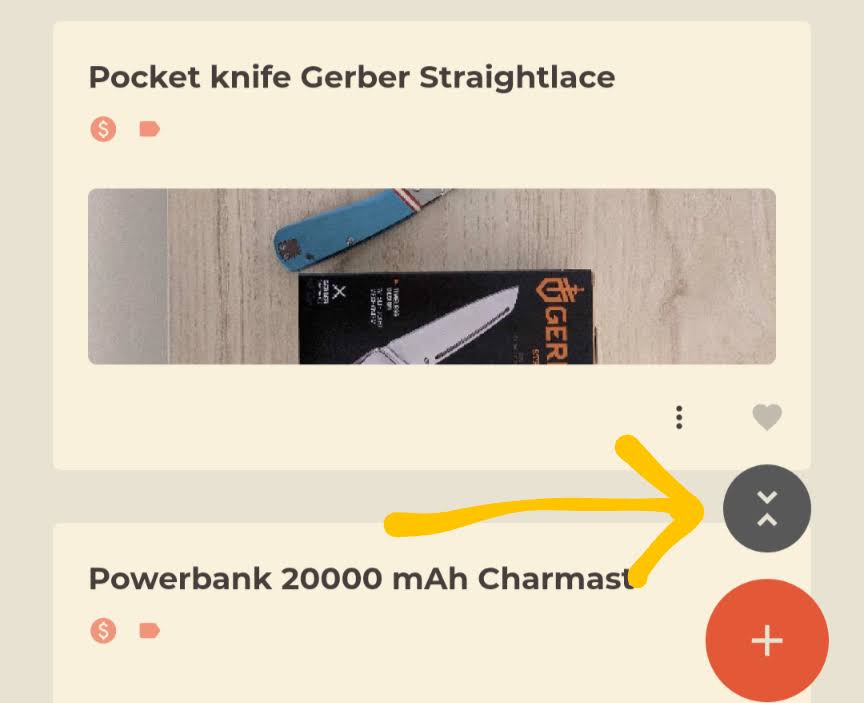
Rich View for Setups. And an easier way to add and preview the setups, as well…
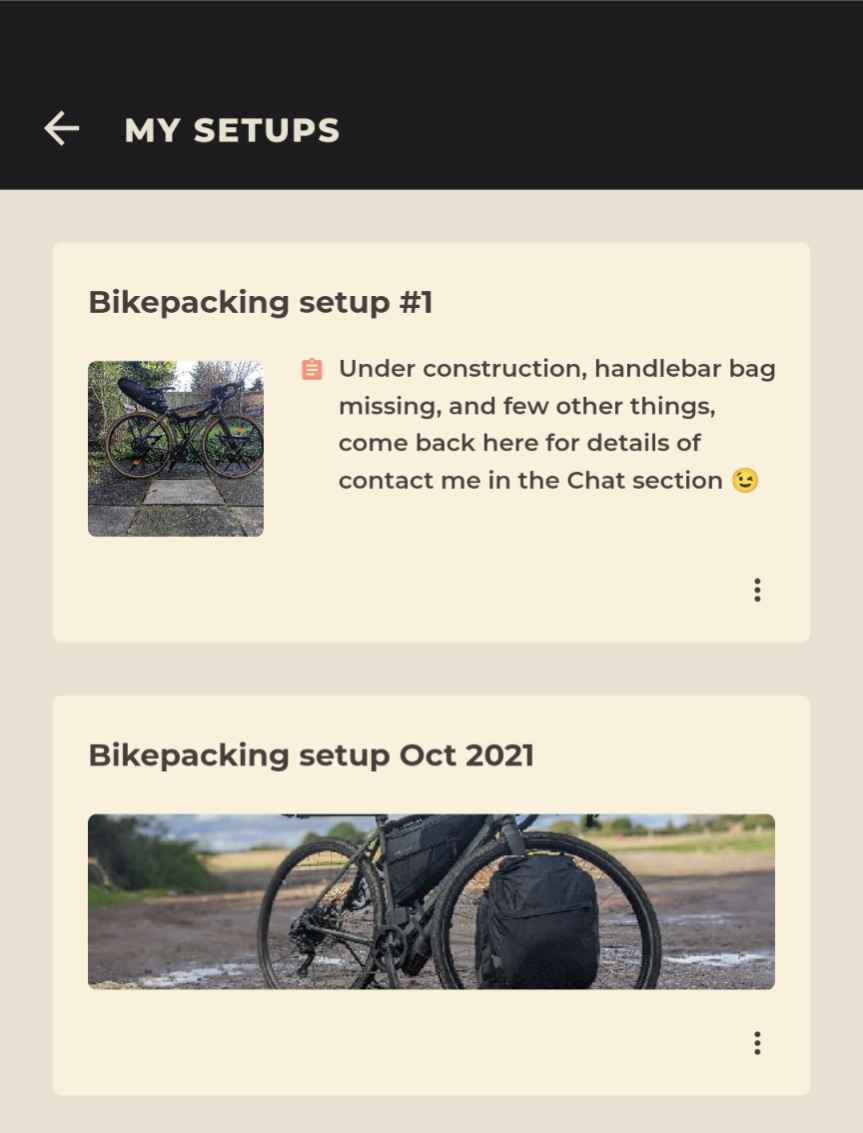
Enhanced item details page. It looks cool now…
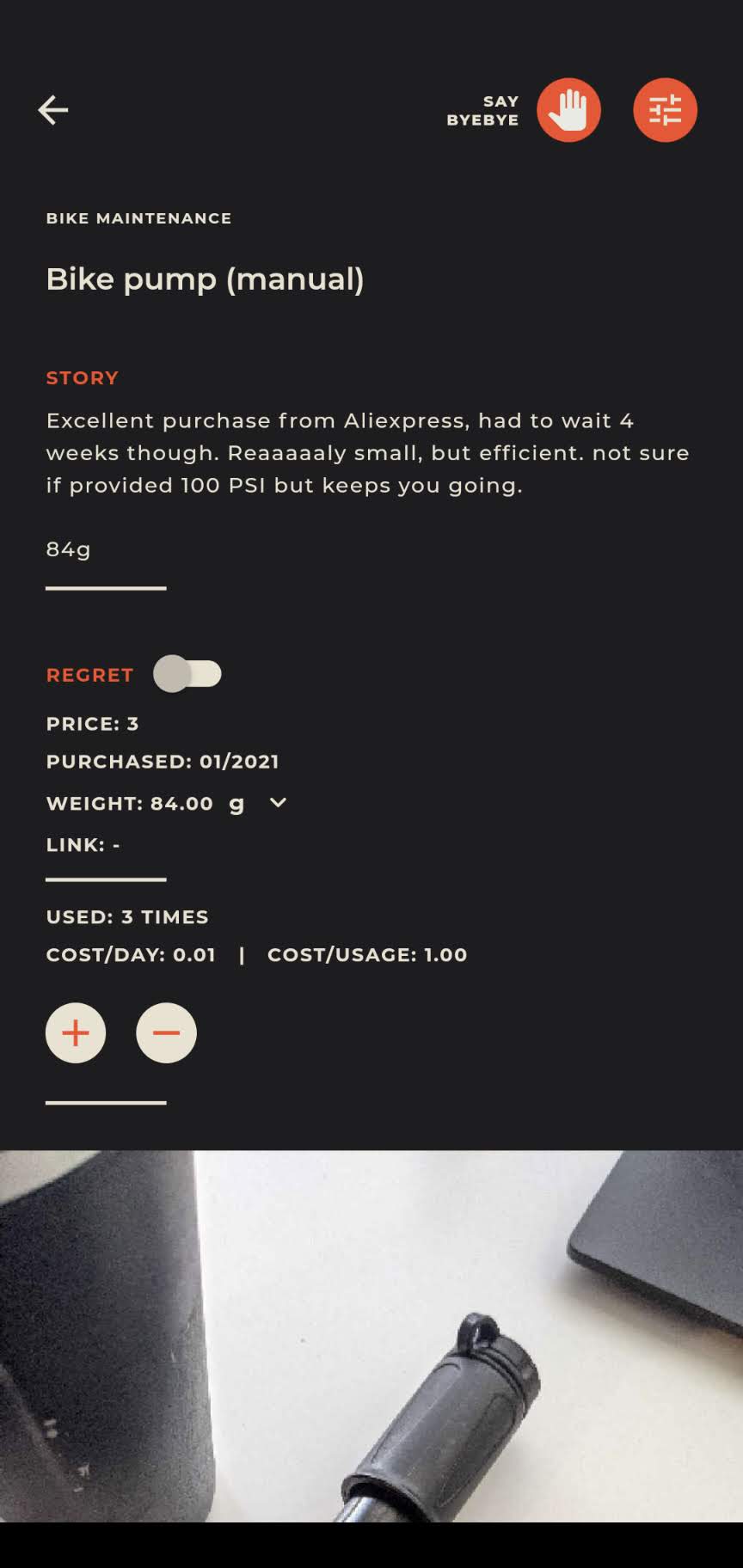
A simplified way to add item attributes…
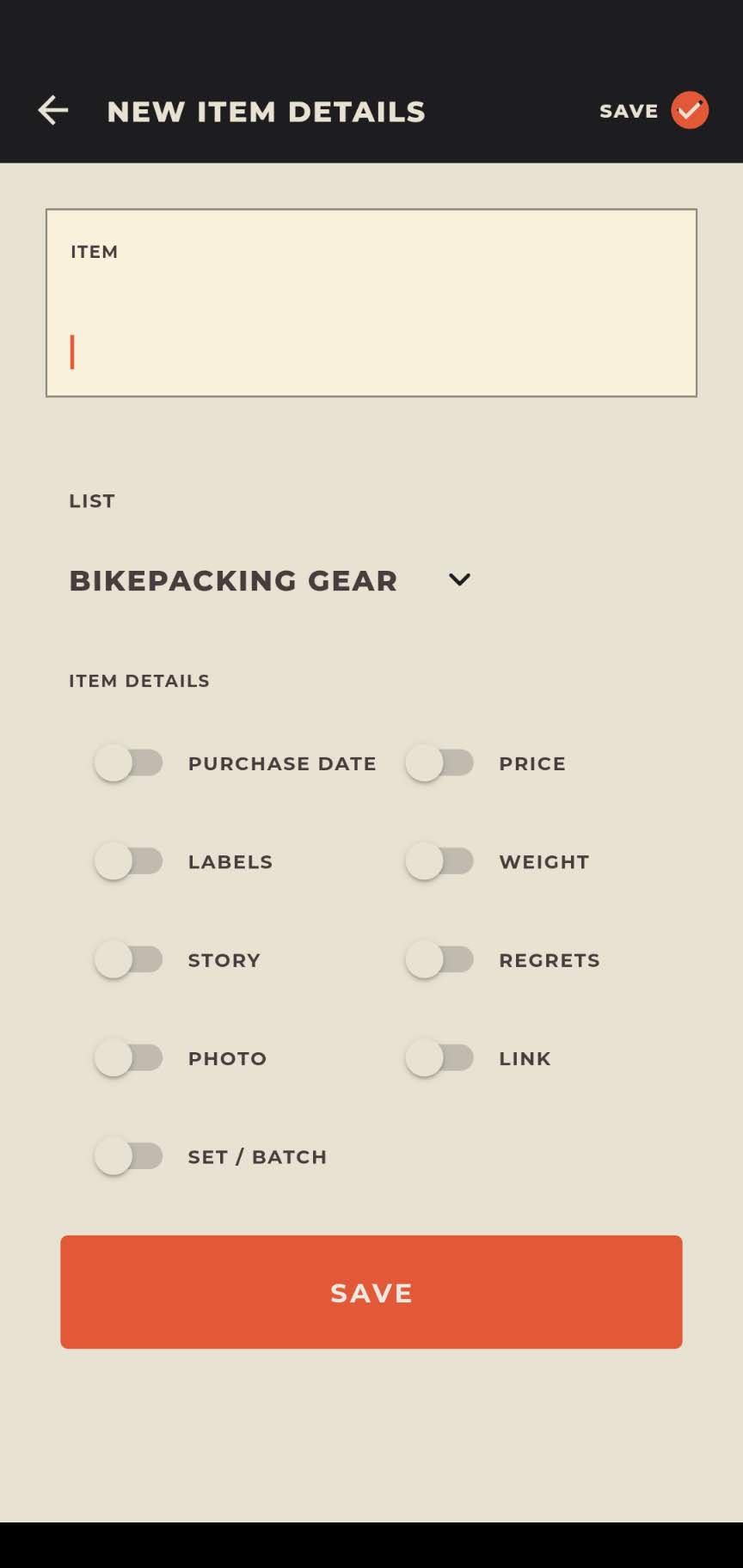
The “Weight” attribute. For hikers, backpackers, bikepackers, or any other gram-killers. Simply add the weight of your items, and you can see the cumulative weight of a category, or a group (label), directly in the header.
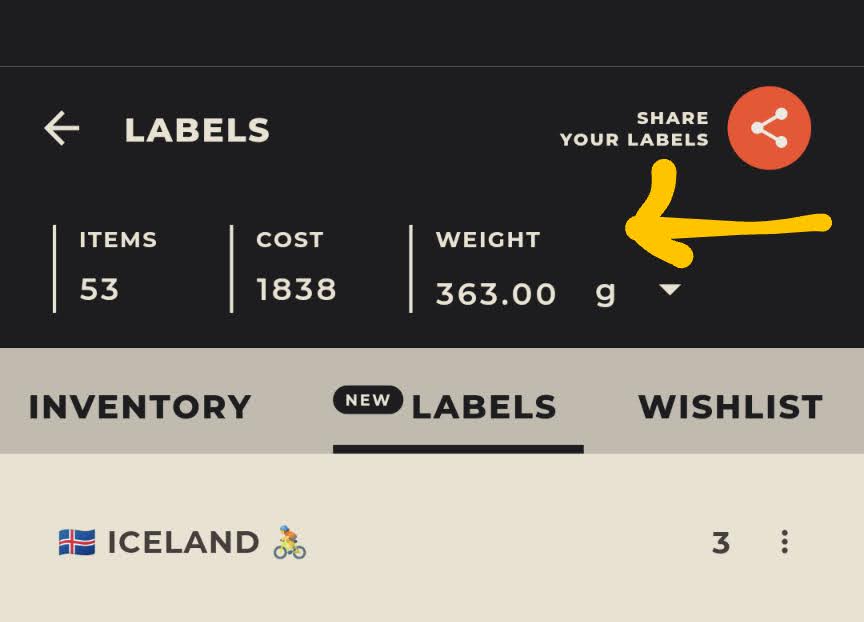
Enhanced people filter to find certain users’ profiles (by the way, our People section is now called Community, as a celebration of surpassing 10.000 Byebye-ers).
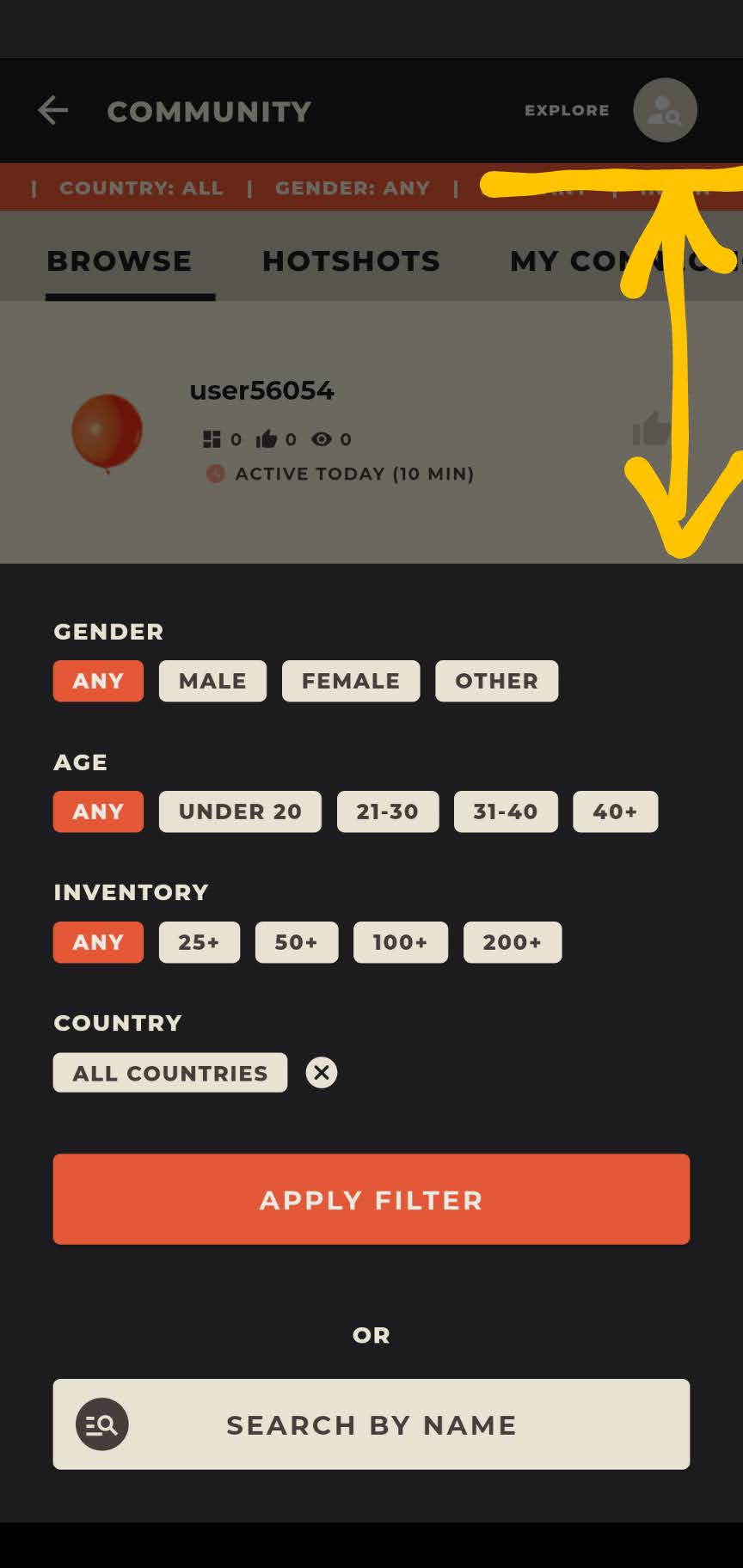
A “Most Recent” tile in your inventory, listing the items added in Byebye in the last 7 days.

A “Fresh Stuff” section on your Connections page, to see at a glance what your connections added in their inventories in the last 7 days. How can you make connections? Just follow profiles, tapping ANY option via the Thumb-Up icon.
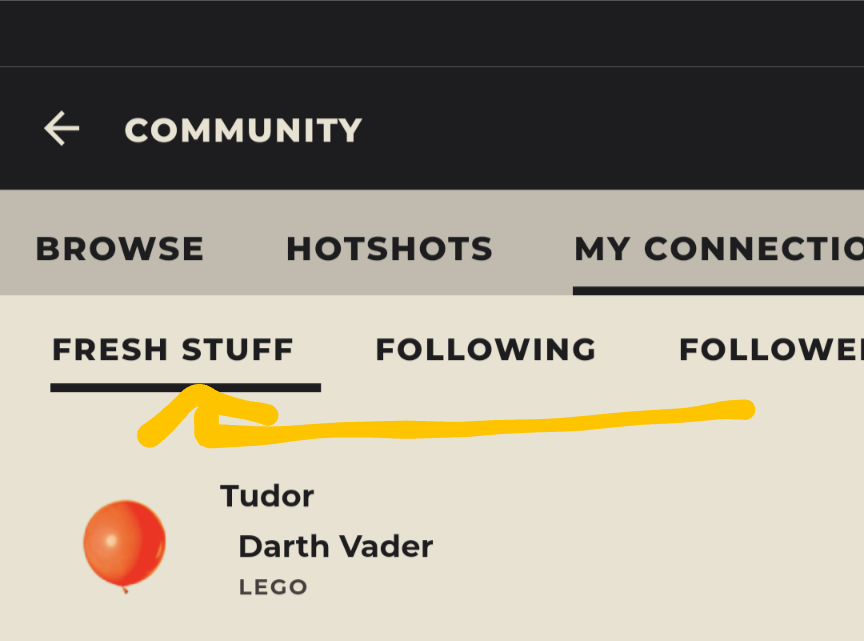
Share your inventory in HTML format or as a deep link. What’s the difference? Sharing in HTML format works for anyone, in any browser, with or without the Byebye app installed, BUT it’s just a simplified report. Go big and share a deep link: that link will lead directly to your Byebye profile, but it requires Byebye installed on the other end. It includes the app installation link, anyway. You better give it a try…
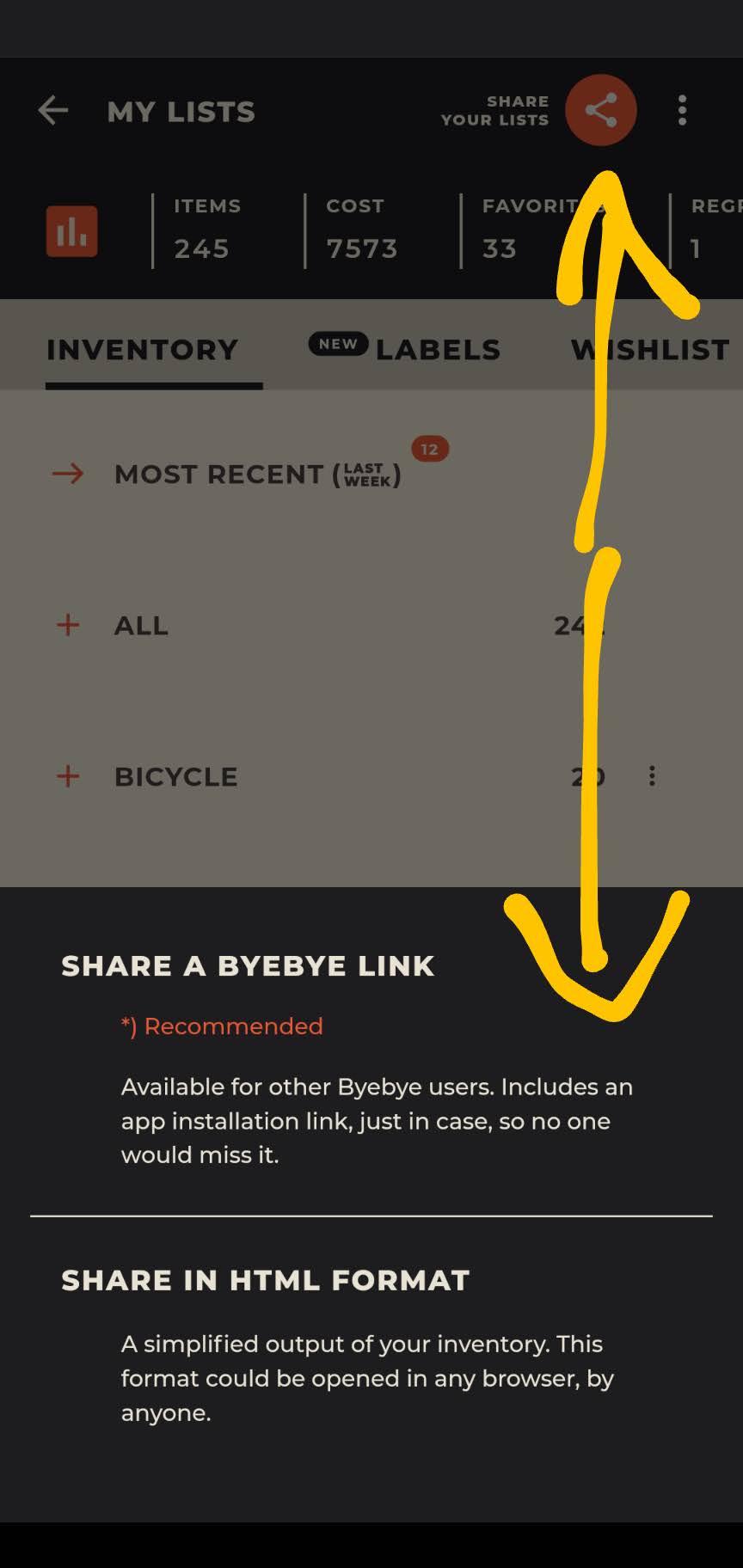
Alternative Color Theme. Finally! It’s a feature in development, but we’re working on it live, so sometimes you might see some work in progress (exciting, isn’t it?). Find at the bottom of the MY ACCOUNT screen, the first tab.
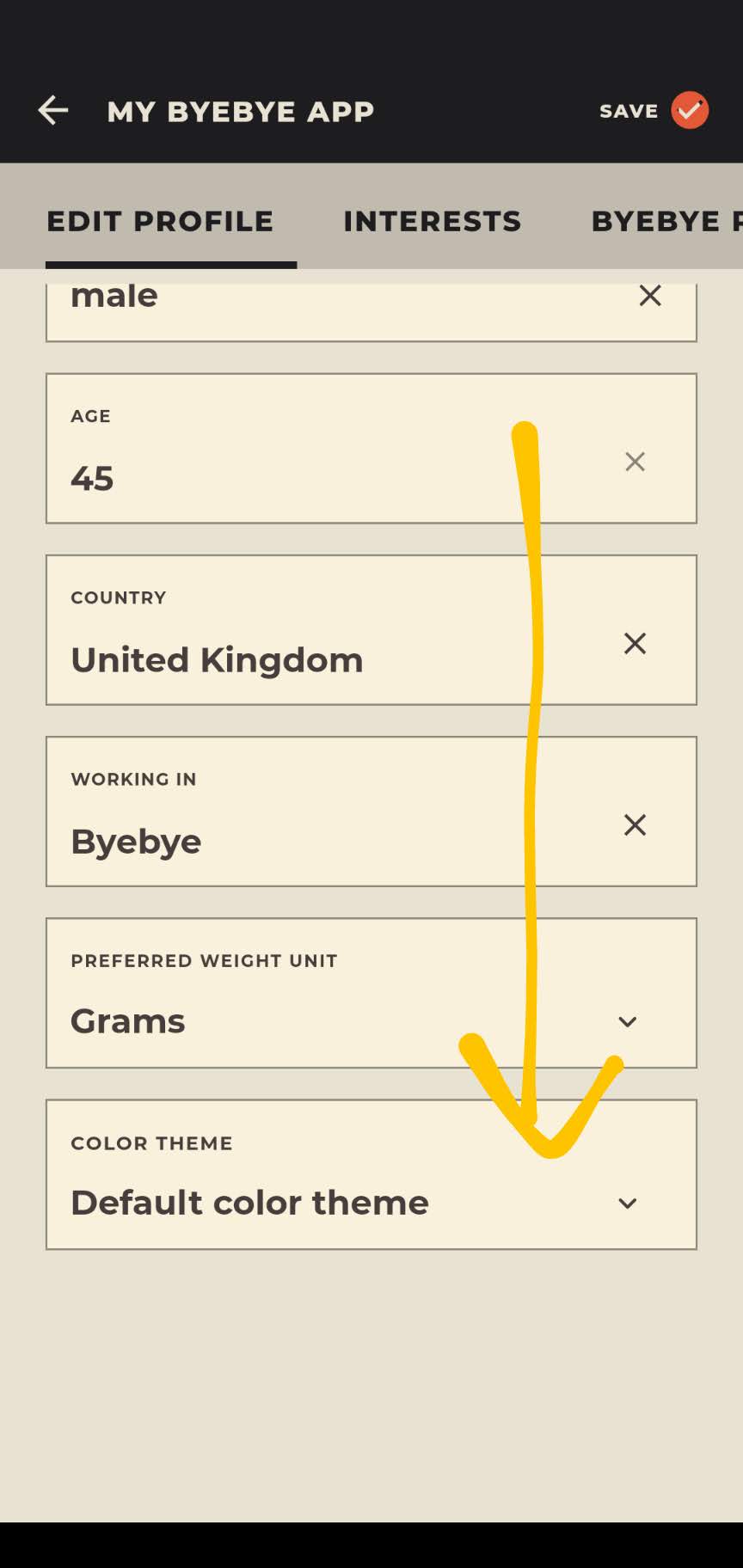
For Premium users: You can switch 3 lists to “PRIVATE MODE”, so the items within that list are now “invisible” to other users. That’s one more reason to subscribe to Byebye Premium. Learn more about Byebye Premium here.
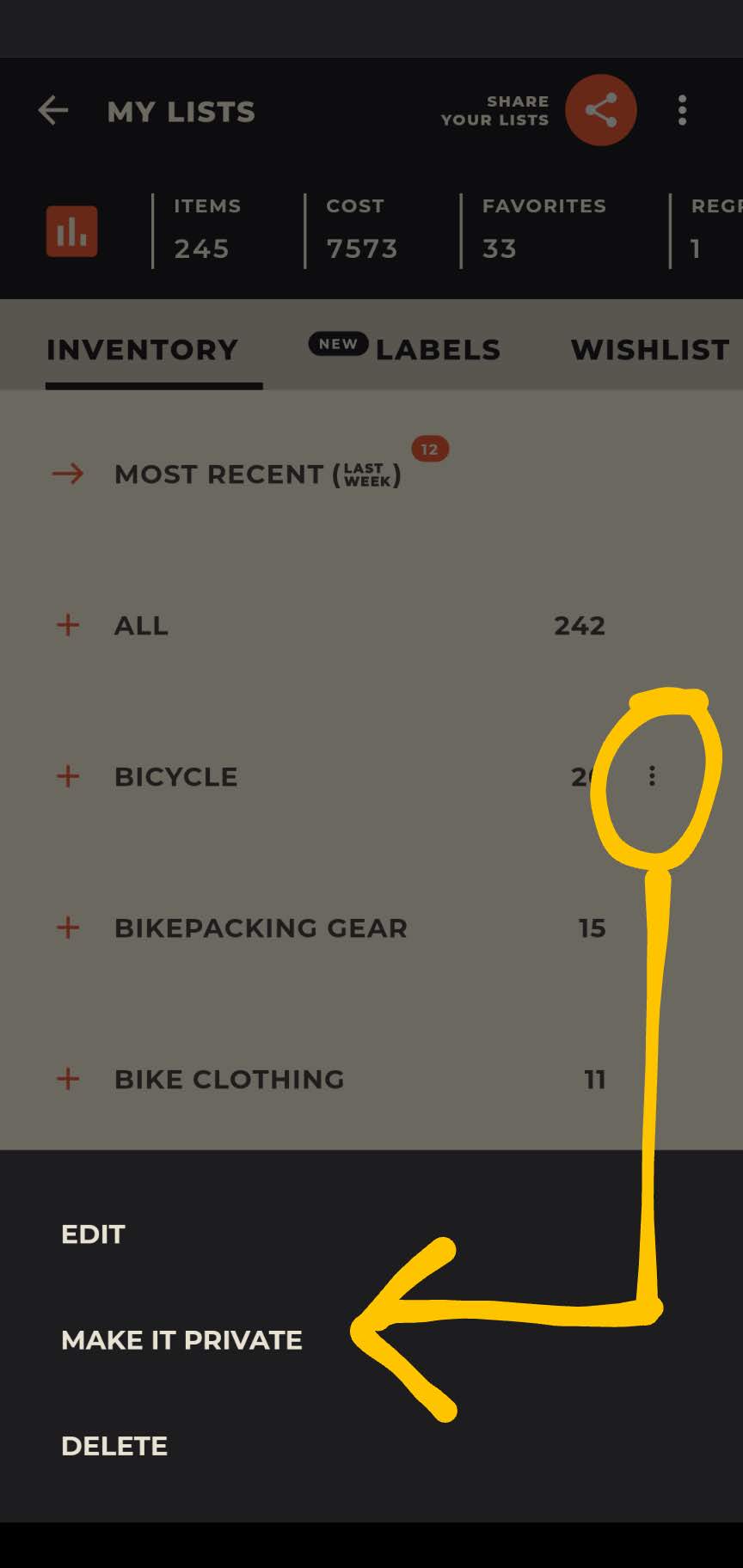
Overall, there is a massive UI/UX improvement. All over the app.
If we forgot something, let’s consider it one more surprise for you while using Byebye. Last but not least, if you spot anything working not as expected, want to make any suggestions, or just want to say “Hello!” drop us an email. Don’t forget to recommend the app to your friends!
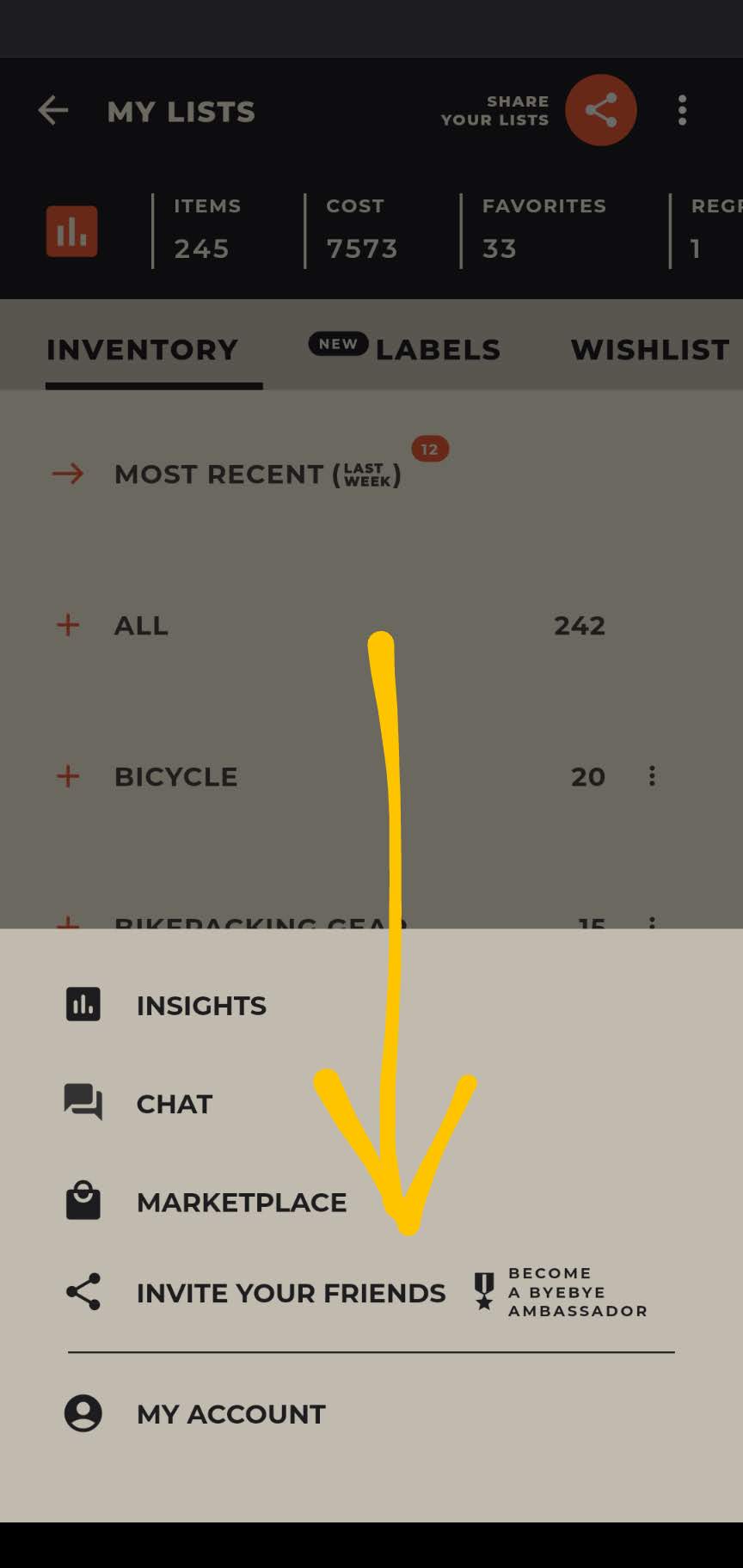
IMPORTANT: We’ve made fundamental changes in the app’s structure. If you encounter any errors, first try to uninstall the app and reinstall it. Sign in with the same credentials to access your existing inventory.
Byebye!





