Hot new features available in Byebye 2.0.18!
Hello, everyone, long time no speak! We’re happy to present to you an enhanced version of Byebye (version 2.0.18). Lots of cool stuff added, fewer bugs, more fun. If you spot any bugs, please send us a message here, using our contact form or our in-app chat support channel, instead of dropping a bad review. Let’s go straight to the point!
WHAT’S NEW?
Long press on an item to assign it a label
Just long-press, and pick one or more labels from your label list. Easy-peasy yet so effective!
Duplicate a label with all of its content
Imagine that you have a set of items you take in all the trips, but the whole packing list slightly differs. No need to create a new packing list from scratch, just duplicate an old one, take off what you won’t need, and add what is specific to the new trip. This is just a good scenario for duplicating a label 😉
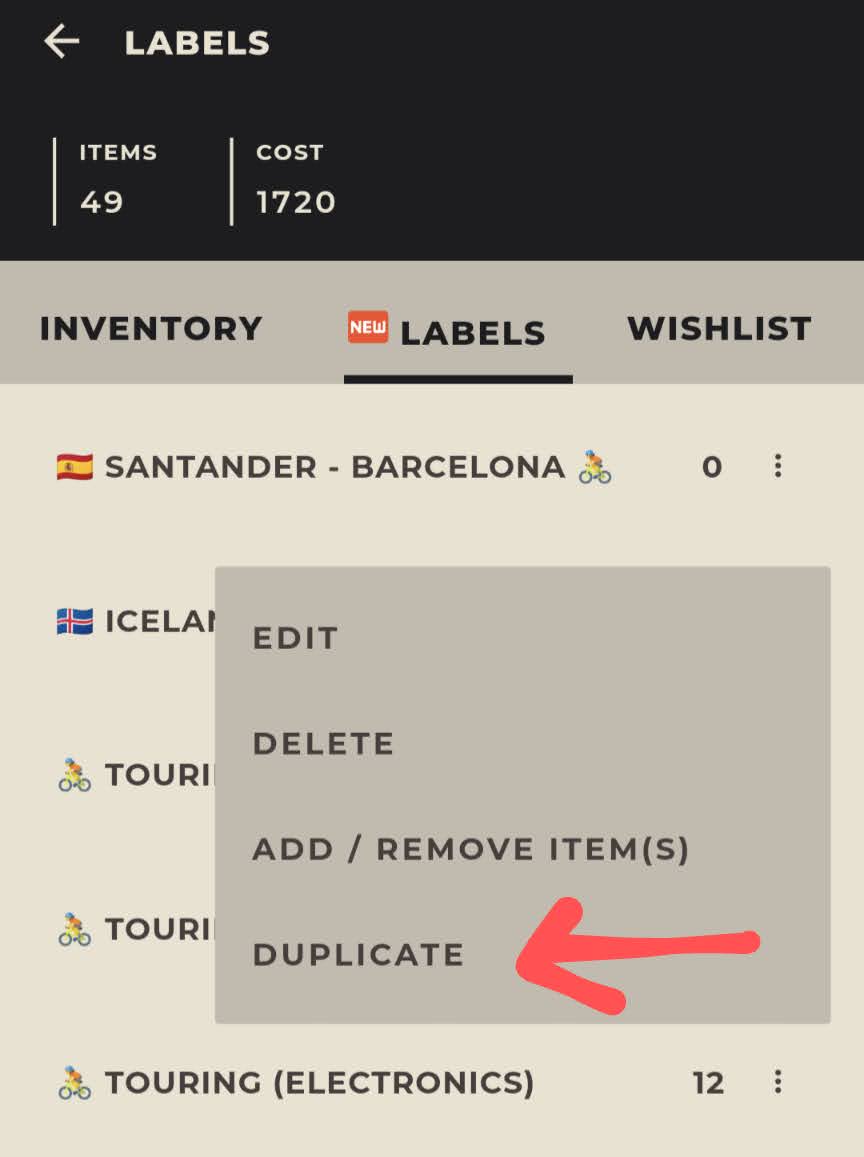
From a label options menu, easily assign it to a list of items
You can now find an “Add/Remove Item(s)” in the label menu. Easily make the pairing between the label and the item(s) by checking the boxes.
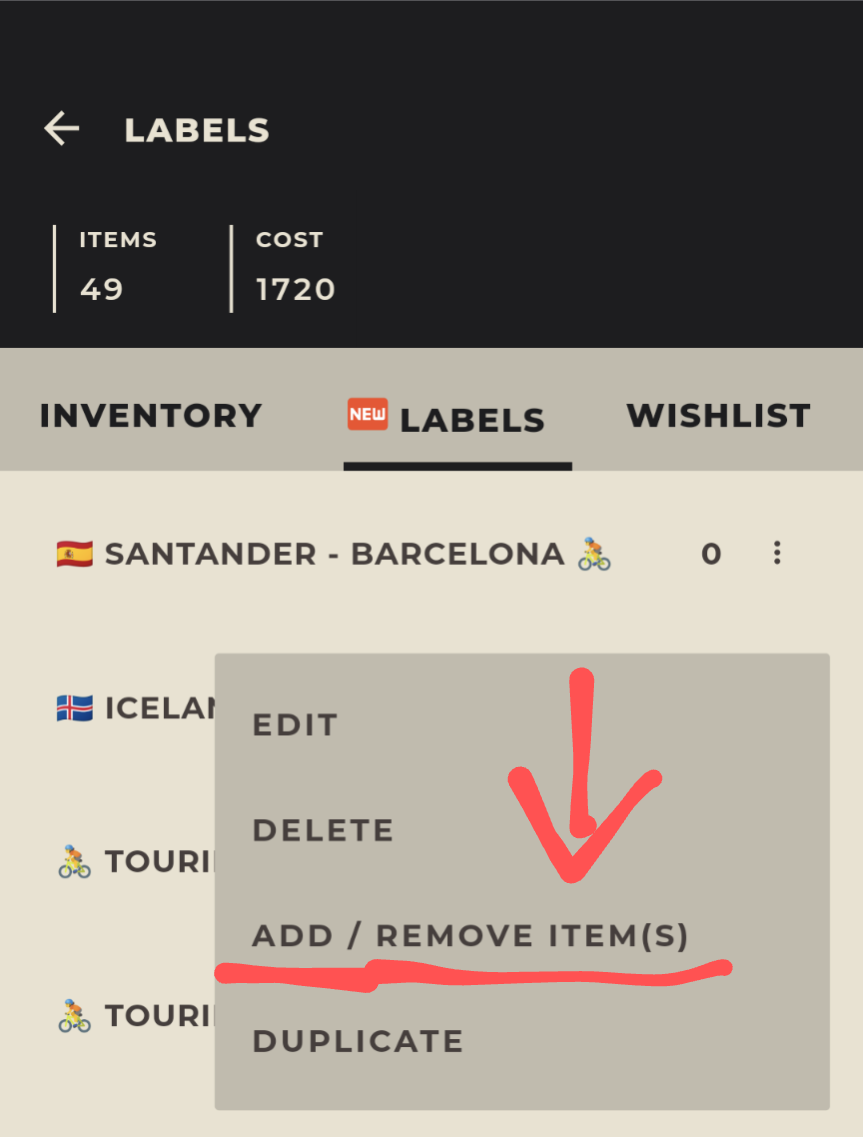
The new Hub button for your or other’s stuff
Using the tabs works as well, but we have merged everything in a so-called hub. Easier to use.
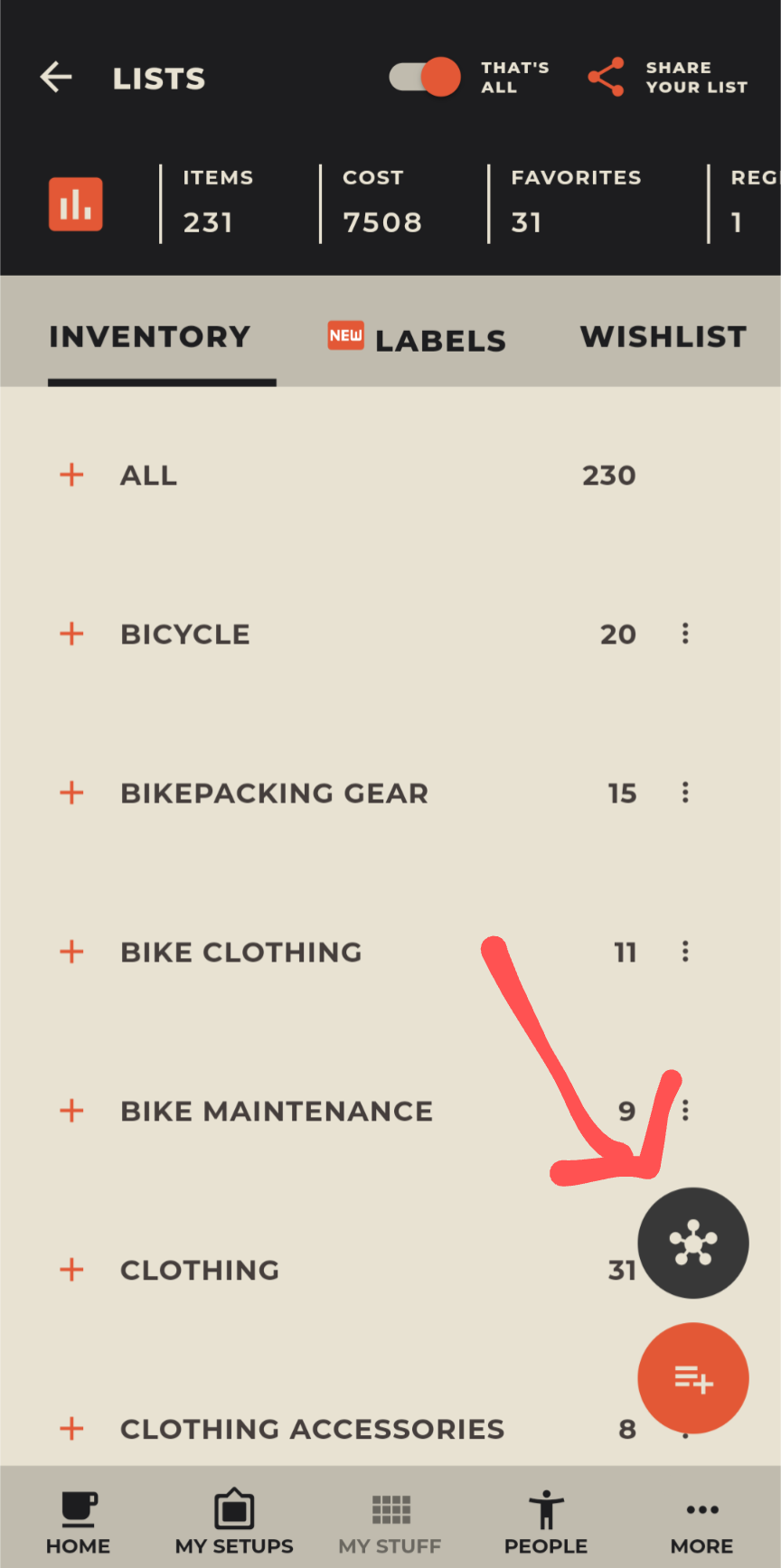
A new tab for the items you liked
You’ll find here all the stuff you liked, since the beginning of your Byebye journey. As an inspirational collection, bookmarked items from other inventories. You can find it in MyStuff section, the last tab. Available for other people, as well.
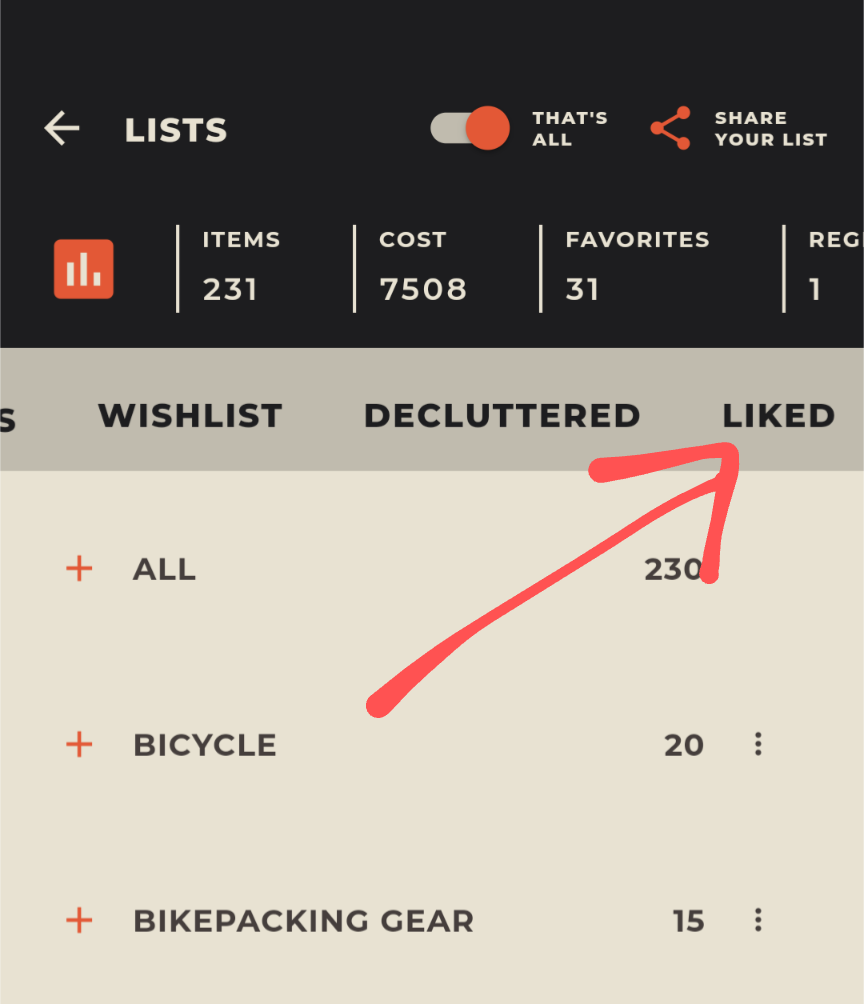
Predefined categories to give you some hints
New to Byebye? We’re trying to give a direction on how to use the app.
People filter summary
Your active options are visible now from the main screen.
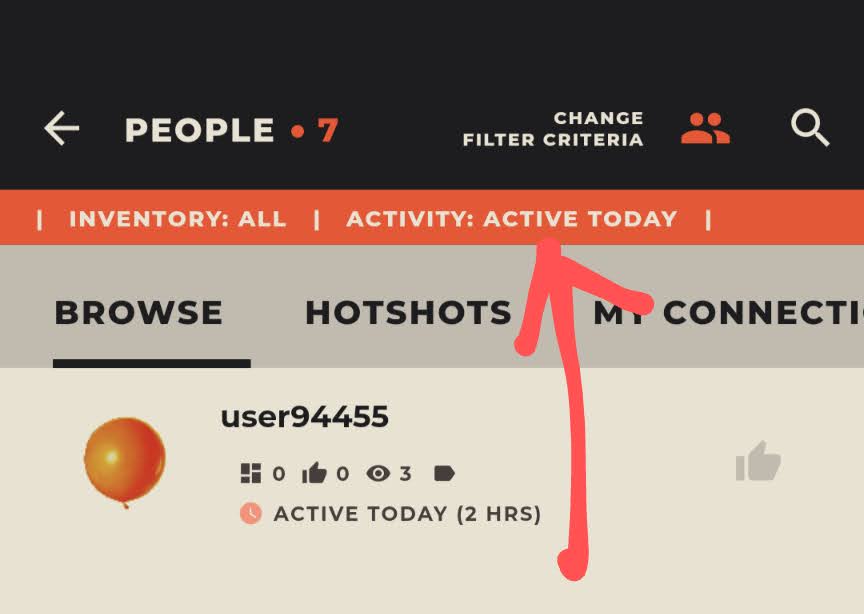
Long press on a category (list) to expand a menu
When the options menu isn’t so accessible, you can long-press on that list, and the menu pops up.
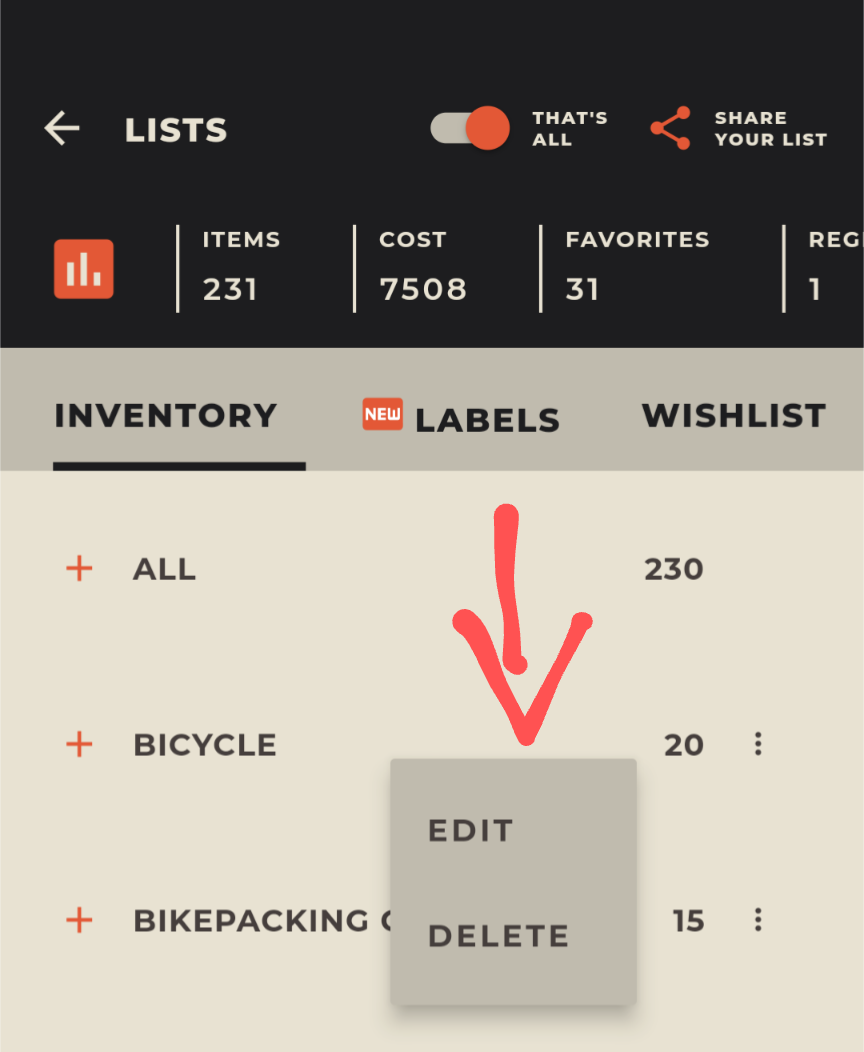
Byebye Premium. Subscription packages for an ad-free experience
We’ve introduced some in-app ads, here and there, to cover (hopefully) a part of the app’s costs. For an ad-free experience and many benefits shortly, you can opt for an affordable subscription package. If a few ads don’t bother you, that’s fine. But a little support helps anytime.
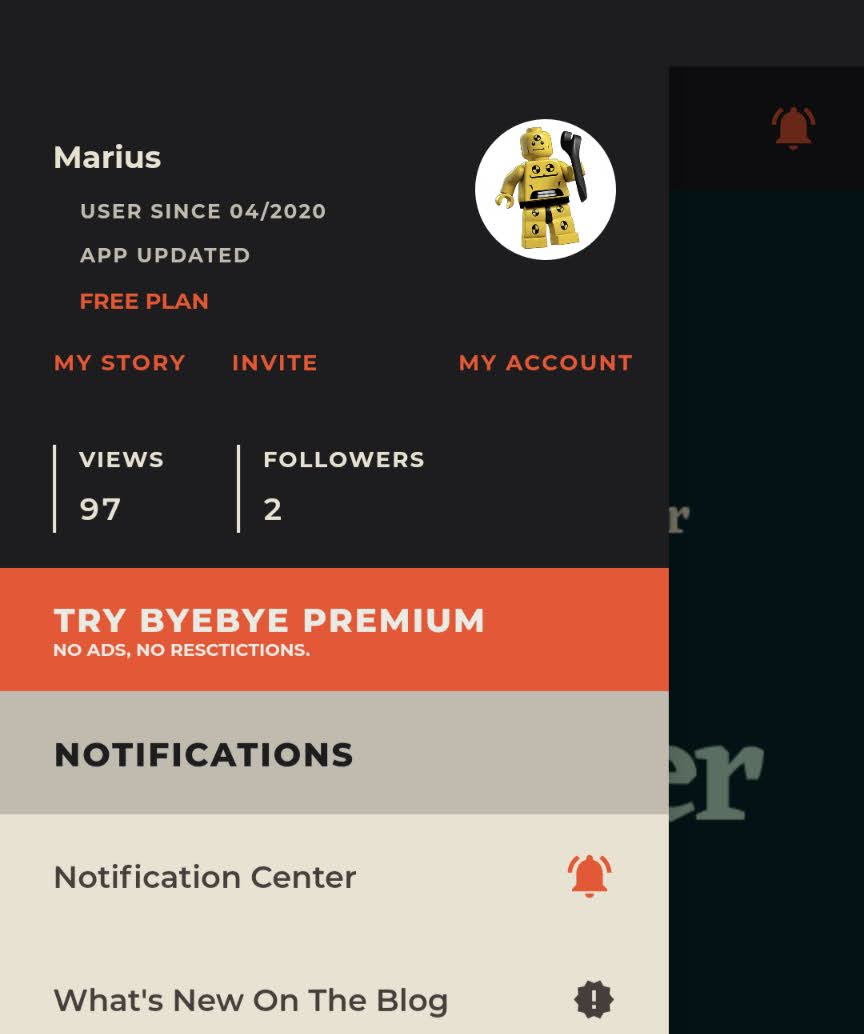
We hope we enjoy all of the above. Don’t hesitate to require any feature via our contact form, any good idea enters the Byebye app’s roadmap! We also appreciate any suggestions and help, especially in making the app more popular.
Talk to you soon.
Byebye!
Sorry, the comment form is closed at this time.






Pingback: Get Byebye Premium at least for 1 month. Only $1.99. Cheaper than a ☕! - Byebye
April 20, 2022