Links in Byebye app. How to use them properly.
If you want to add, as a note for yourself or anybody else, a link for one of your items, you can do it easily when you add or edit an item.
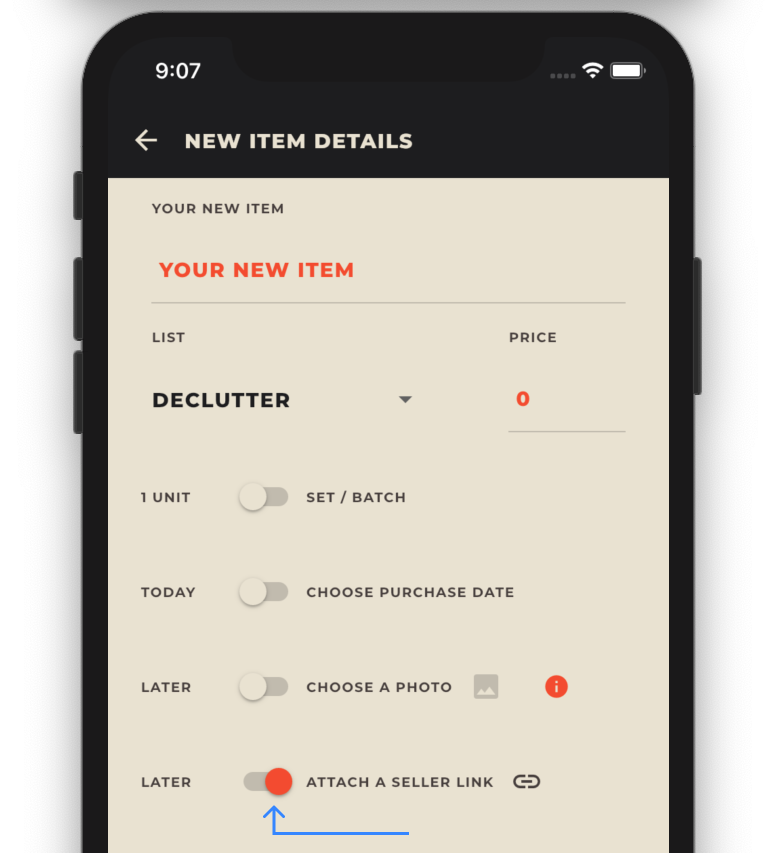
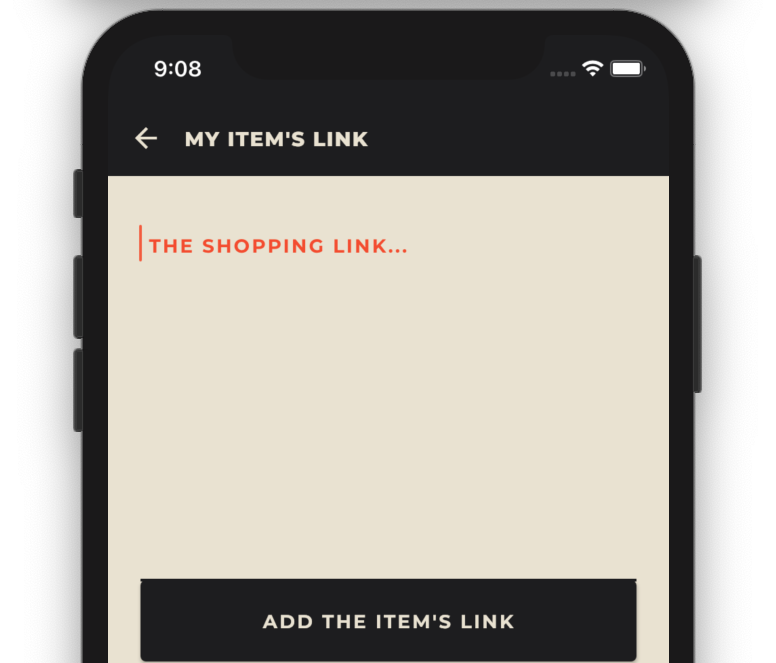
A few things that you should know:
- You should add only one link.
- The link should be in one of the following formats:
– https://www.yourlink.xyz
– https://yourlink.xyz
- If you leave as a link something like ebay.com – this is not gonna open any page…
You can see if an item has a link added if the link icon is active…
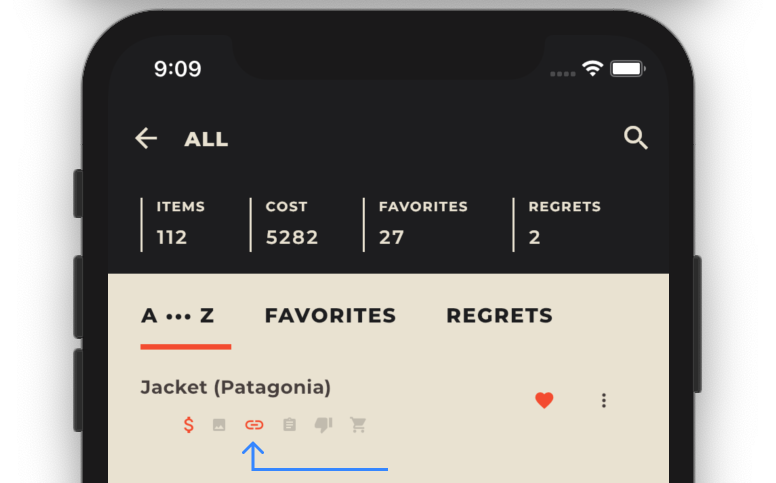
… and if it’s active, in the item details screen, a dropdown allows you to copy or open it.
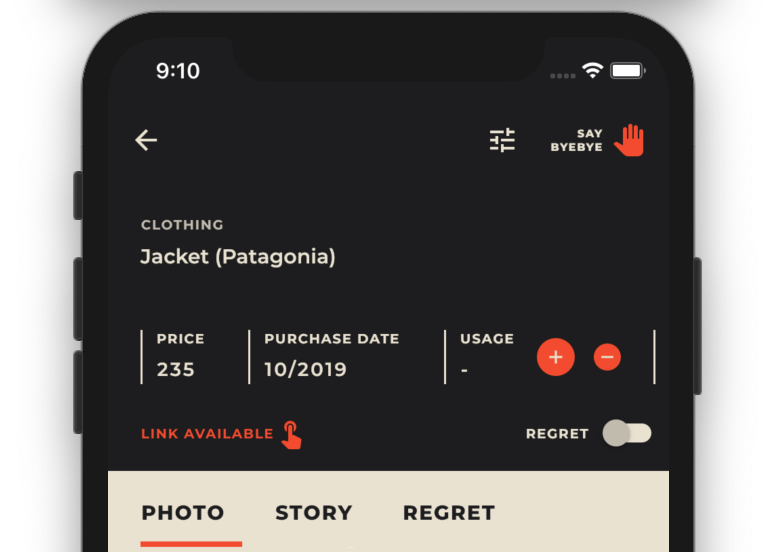
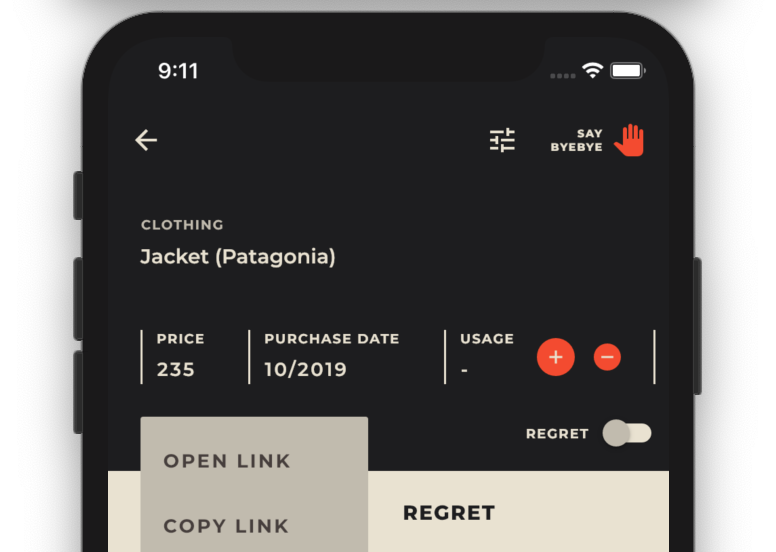
Long story short: if you copy any valid URL from the browser and paste it, this should do the job. Any other format won’t work.
All of the above are applicable in the chat section as well:
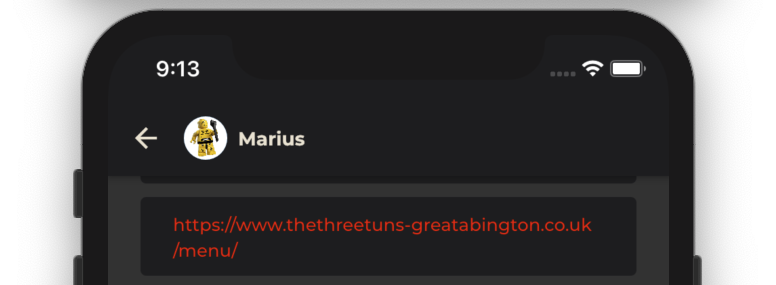
Now that you know how the links work, you can hunt some useful recommendations or check if everything you added is valuable information for the rest of us.
If you are late to the party, find out many cool things from our blog posts.
Byebye!





